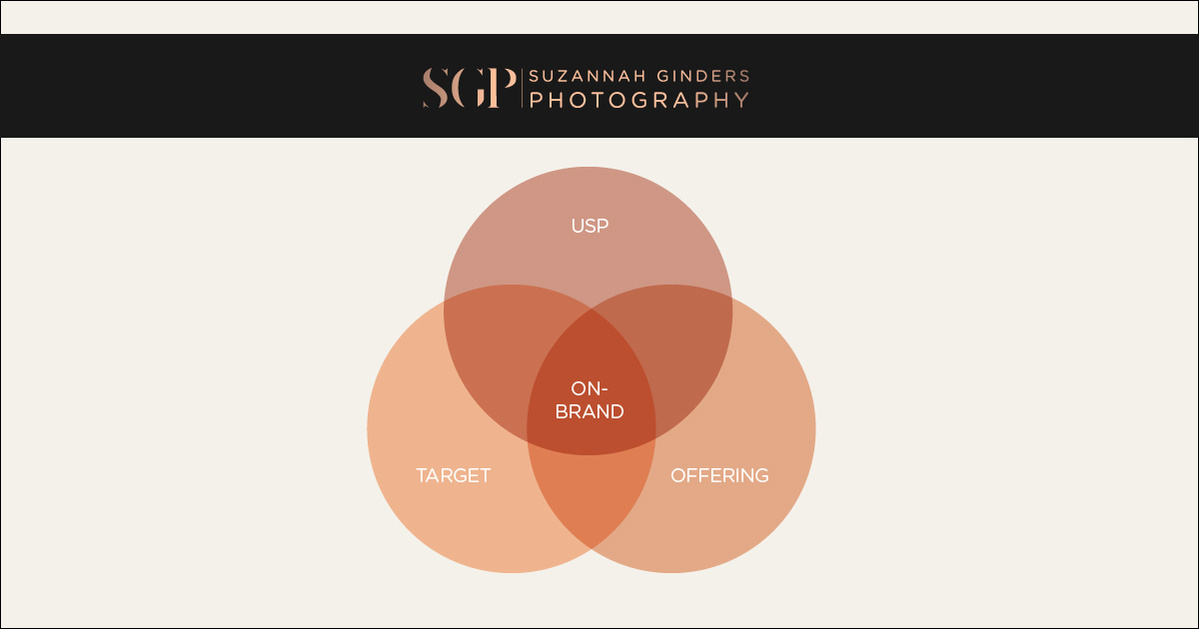How To Keep Your Business Photography ON-BRAND
March 29, 2018YOUR BRAND, ON-BRAND
Last week I had the pleasure of talking to fellow business owners at The Inspiration Space in Guildford, Surrey about building their brand with on-brand photography. It was a buzzing session with various other branding specialist mentors covering PR - Katy Taylor, Graphic Design - Helen Bamborough and Social Media Content - Katy Earley. In my session I covered the following questions and will take some time to recap and elaborate on them in this post.
What is business branding Photography? What can it do for my business?
How can I prepare for a shoot? How can I take better pictures for my business?
As businesses use visual platforms such as Instagram more and more, the importance of carefully curated and personalised authentic visual content becomes ever more paramount in the bid to stand out. With the channels we use to promote our businesses saturated, the expectations have made a distinct shift upwards, especially for smaller businesses. As this trend develops the viewer has become more discerning in what successful and compelling imagery consists of. As with any advertising, every aspect has to be considered, meticulously curated and on-brand. A feed with content which includes custom images for your business can really give it that edge. Regardless of what the business involves, at the end of the day, people love good photography, the increasing success of Instagram alone is a clear marker of this.
There are a few methods you can utilise to produce content that will highlight your brand; text based posts in your brand font and palette with your logo, mixed with professional branded images of your business, curated stock and if your brave enough then some pictures taken by yourself, can be the key to a really successful feed. At the end of the day there are no rules and making your mark can be about breaking the norm, however, whatever you choose to do; you need to have a consistent approach and be focused, otherwise your brand and messages will be lost.
ON-BRAND : WHAT?
What is business branding Photography? What can it do for my business?
O utline your USPs, target market & offering.
N arrative. Share your story and reach the hearts and minds of your clients.
B uild your brand identity with images that effectively communicate.
R ecognition. Build familiarity and awareness of your business with consistent messaging.
A ttract. Tailor your content to your target market and what they love.
N uture your connection and grow your client base. Develop & refine your message visually.
D eliver your brand authentically with images that are yours, not generic stock photography.
ON-BRAND : HOW?
How can I prepare for a shoot?
Back to my first point; outline your USPs, target market and offering. To prepare for a shoot the foundations must be laid, your USPs, target market, offering and ideology must be clearly identified as this will form the foundations and inspiration for all of your content. Having this in your mind when you create your images will ensure you don’t miss an opportunity to communicate your brand visually. This is the first step I address with my clients, this understanding is the way I transform their business brand into a visual concept. It is a journey of discovery and will evolve as the business develops so it is always worth asking yourself to define your business at whatever stage you are at. Brand and marketing consultancy Opal & Co specialise in defining brands and guiding them through this invaluable process. The end result is their carefully crafted Brand Blueprint as outlined here.
The next part is to create a visual campaign that encapsulates all of what your business is about in a way that is engaging to your audience. To do this; commercial understanding, industry specific knowledge and target are key, get creative, turn it on its head, think around the idea of what you are offering, what problem you are solving, what you mean to your clients. If you have a product you can frame it within this context, if you have a service then you need to employ even more of a conceptual approach to communicate your offering.
In todays content hungry market we are not just focused on one main advert to communicate like the old days, we have the opportunity to share a brand story in a series of images but in doing this, consistency is important and that comes down to the ethos as well as the visual style. People like to feel they know, understand and support the brand they are investing in and its values.
If you choose to use yourself as the focus of your brand, It is worth remembering that people are looking to you for something, as harsh as it sounds, they are interested in you with regard to what they need from you. Keep that in mind when you communicate and use it to highlight the things about you that support your cause. Keep it on-brand, there is an agenda, stick with it, use it and communicate your offering effectively and consistently. Producing content without a strategy is pretty pointless so pin it down and plan.
If you use lots of client work as part of your business imagery then curate it in a way which highlights your brand and disperse it among other branded content so your own brand can hold it up and maintain its presence alongside the work. Adding your logo to social media posts which contain images of client work can also go further to reaffirm the brand presence.
How can I take better pictures for my business?
- Semiotics: When constructing your images keep in mind that everything has a meaning to your audience, every object, location, subject matter, mood. Use this along with the context to create the message and frame it within your brand values. It can be simple; some feeds have a theme that is all about visiting places that resonate with an audience and portraying them in a particular mindset or finding cool stuff in their brand palette. Sometimes it can just be a hook into a theme or distinctive visual style.
- Brand palette: Accessorise the image setting with your brand colours and items relevant to your business, scattering these items about in your workspace and even how you dress means when you come to doing those obligatory desk shots, business selfies or a full on professional business branding shoot, you will be subtly and beautifully on-brand. It sounds a bit over the top I know but when you see it working as a whole over all the business imagery it really does look good.
- Background / foreground / focal point: Think about how your images are constructed and ensure you have these areas accounted for. A simple backdrop can make the world of difference to an image as can a nice surface. If you do flat lays then consider purchasing paper backgrounds of textured wood, marble, etc to go underneath. If you do not have a good surface in the light these can be great as you can easily set up anywhere.
- Find the light: The chances are unless you are particularly into photography you will not be using studio lighting and are more than likely using a phone for your pictures. This means you need to use natural light, never use the phone flash, it will look terrible. Find a spot with brilliant natural light and utilise it, use white card / a sheet to reflect and or defuse the light and maximise it.
- Meter the environment: When you are setting up the shot use your phones metering system to get the right exposure. Move the phone around to see how it changes the image so it is exposed for the subject you intended not the window behind for instance. With an iPhone you can do this by touching the screen where you would like the exposure to be measured, try selecting the dark, medium and light areas to see how it changes the image.
- Experiment with perspective: Move around, take shots from different angles and see what works. Take lots of pictures then edit them down to the best after.
- Camera stability: When taking a picture, where possible use something to stabilise your phone, even if it is just resting it in a cup or on a surface. Once you have set up the shot use the timer to take the picture. The resulting image will be sharper. If you are using a digital camera use a tripod when shooting anything slower than a shutter speed of 1/60 to avoid motion blur. Get familiar with the automatic settings that prioritise time or aperture, they are on the camera as AV - aperture value and TV (or S mode, depending on camera brand) - time value, these are great for creative control as a beginner as half the work is done by the camera.
- Rule of thirds: If composing images does not come naturally to you then take a look at the rule of thirds. A google search will arm you with what you need to know. It is a method based around dividing up the image into nine equal parts and then positioning the focal points in the intersections or along the lines. Most phones and cameras have a function where you can turn on a grid to see these guidelines on the viewfinder screen.
- Correct angles or create one: Use apps or the in phone edit function to correct any angles that are not supposed to be there. Keep lines and horizons straight unless it was an intentional slant. Sometimes an otherwise boring image can be brought to life with an angle so try putting one in to jazz it up.
- Use filters consistently: Choose one filter and or effects process that fits well with your brand. Your social media feed should feel like an extension of your website. You can add filters and effects on the social media apps themselves and or before posting with photo editing apps. Find one process / filter that works and stick with it so everything has the same look. When transitioning to another look do it gradually. For phone photo editing I use Photoshop Express, Tadaa, Litely, Colour Story and Snapseed to name a few. For text based posts Canva and Snapseed are brilliant. These apps are ideal for throw away promotional content for social media and can be used with or without images incorporated. Canva is best for text only posts, you can click the plus button next to the colour selection and enter the exact code for your brand colours, ensuring that consistency throughout your marketing. Canva also has different layouts for the various social media platforms which is very helpful. All these apps are free and although they have some paid features they are extensive enough that this is not needed.
- Exposure triangle: If you are using a digital camera, take a moment to look at an exposure triangle diagram, this can easily be found on Google search. It is the single most important thing you can know about how to make your camera produce the pictures you want it to. Once you understand the relationship between the three triangle points; ISO, aperture and shutter speed you will have foundations needed to control your camera. Any good beginners photography tutorial on YouTube will cover this.
- Questions: One of the many practical questions that came up in my session was how to overlay your logo onto your images for use on social media. In order to do this on your phone without having to use desktop software you need to obtain a .png file of your logo. It’s basically a file with a transparent background. There are various apps to do the next bit but Adobe Photoshop Mix would be my preference. The basic app is free, you just need to sign up for an Adobe account to activate it. Then simply email the logo.png to yourself, save it on your phone, open your photo in the app and add the logo as a layer, move it / resize as required and save out into your phone pictures.
There is nothing I love more than to see my tips put into practice and to watch businesses evolve and flourish, so please feel free to tag me if you post something inspired by these words. To keep up with my news and tips in future, follow me over on my various social media platforms, they can be found in the menu on this site.
If you are starting a new business, or are looking to revamp your existing business with shiny new business branded photography, then please do get in touch. I have the technical skill to create any photographic style so we can build your unique business imagery exactly as envisioned. Whether your business involves people, products, services or ideas, I transform ordinary images into stand out, on-brand photography. All my quotes are final and full. There are no hidden costs to be added after the shoot so you can plan your marketing budget with confidence. To find out more, head to Business Branding Photography.